You can edit the following school information items as needed; for example, if the email address changes, or if you'd like the school name to appear differently within the system.
- School name
- Org ID (set by mySciLEARN)
- Address
- Email address
- Phone number
Note: You cannot edit the school's Org ID, as it is created and maintained by Scientific Learning.
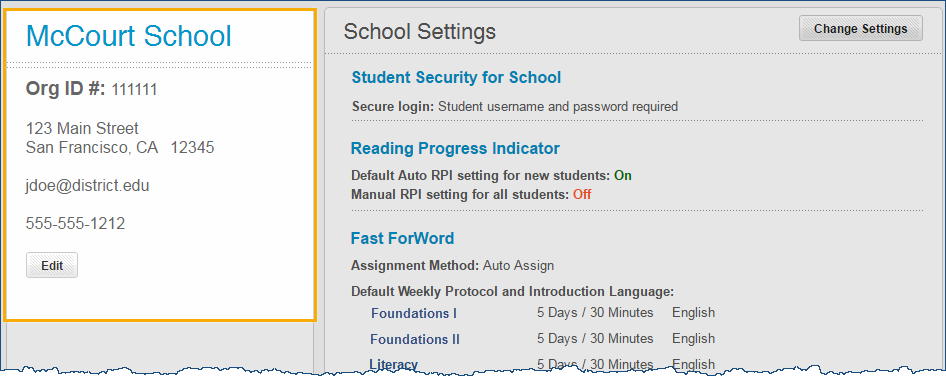
- In mySciLEARN Manage section, click the Schools tab to access the Schools page. If you cannot see the Schools tab, you do not have permission to access this page. Contact your district manager for more information.
- If needed, click the school name in the schools list to open the school profile.
- Click the Edit button on the left side of the page.
- Make any edits to the school information as needed and click Save.