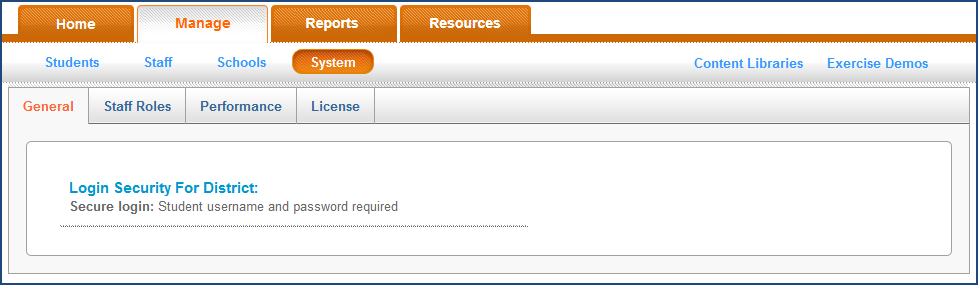General system settings
This topic describes how to view the mySciLEARN system general settings defaults for the district, which includes one option: Login Security for Students.
To provide secure access to the software, mySciLEARN requires that both staff and student users enter a unique and secure login to access the software. When adding a student to mySciLEARN, you will be required to create a username and password.
Access student login security from the General screen on the Systems page (available to district managers only).
- Log in to mySciLEARN as a district manager.
- Click the Manage tab > System tab.