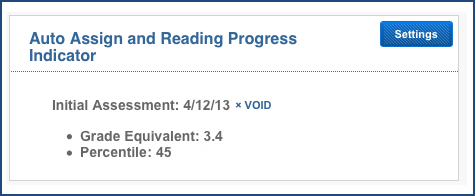If necessary, you can void a Reading Progress Indicator assessment (either Auto and Manual) for an individual student; for example, if the wrong student took the assessment, or if the student was not completely focused while taking the assessment. Use the Student Profile screen on the Students page to perform this task.
To learn about assessments About Reading Progress Indicator (RPI).
Note: You can only void an assessment for an individual student. Voiding an assessment permanently deletes it from the system.
Also, you can only void specific assessments for a student. If the Void option does not appear next to the assessment, that assessment is not eligible to be voided:
- You can void a student's most recent assessment, if it was completed in the last 30 calendar days and you haven’t already voided one for the current Fast ForWord component.
- You can void an assessment still in progress, if it was worked on in the last 30 calendar days.
- In mySciLEARN Manage section, click the Students tab to access the Students page.
- Locate the student in the students list. See The students list.
- Click the student’s name to open the student’s profile.
- In the Reading Progress Indicator section, click the Void button next to the assessment.
- On the confirmation message, click Confirm Void to permanently delete the assessment from the system.
If the Void option does not appear, that assessment is not eligible to be voided.