When intervening with a student, make sure the student clearly understands the task of the exercise. Ask the student to explain the exercise to you. Do they understand the expectations of the exercise, and how to use the mouse or keyboard? Ask: Can you tell me what this exercise wants you to do?
In addition to these interventions, you can use typical early literacy classroom instructional practices if your student is having challenges with the Reading Readiness exercises.
Use questioning and observation to assess the situation and adjust instruction or intervene appropriately. You can also watch a video for general tips on how to help students use Fast ForWord.
![]() In Coaster, the student builds phonemic awareness and letter-sound association skills by selecting the letter that matches the initial sound of a spoken CV syllable.
In Coaster, the student builds phonemic awareness and letter-sound association skills by selecting the letter that matches the initial sound of a spoken CV syllable.
- Language & reading skills: listening accuracy, phonological/phonemic awareness phonics/decoding
- Cognitive skills: memory, attention, processing
 Does the student understand the exercise goal/task?
Does the student understand the exercise goal/task?
Observe the student as they work through the exercise demo to determine where their understanding may be breaking down.
 Is the student struggling to identify the consonants?
Is the student struggling to identify the consonants?
Listen in as the student works on the Coaster exercise. After the student listens to the target consonant sound, do the following:
- Ask the student to repeat out loud 4-5 times the initial consonant sound of the word they heard, for example: mad - /mmmmm/
- Then have the student point to each car and pronounce the consonant sound they see on each car, for example: /ssss/, /mmmm/, /dddd/
- Finally, ask the student to select the car with the consonant letter that matches the consonant sound they repeated out loud, for example: /mmmm/
 Is the student able to articulate the consonant sounds they are hearing?
Is the student able to articulate the consonant sounds they are hearing?
To teach initial consonant sounds, select one-syllable words that isolate the initial letter so the student can clearly hear the individual sound being made. For example: cat, bat, fat, mat, pat
- Say each word out loud and draw out the sound of the letter being introduced so they can clearly hear the sound as it is being enunciated.
- Have the student say each word.
- Draw their attention to the position of their lips, tongue, and teeth while they are saying the initial consonant sound so that they clearly see the differences in articulation and mouth formation.
- Provide mirrors so the student can self-monitor as they say each word.
- Have them put their hand in front of their lips as the word is spoken to help them feel the sound they are making.
 Can the student match the first sound in a word to its initial consonant letter?
Can the student match the first sound in a word to its initial consonant letter?
Work with the student to play a matching game associating initial consonant sounds of words to their corresponding letters.
- Provide students with 3 sticky notes, each one with a different consonant letter written on them.
- Say: I will say a word and you will listen for the consonant sound at the beginning of the word. You will hold up the sticky note that shows the letter that the word begins with. I’ll show a thumbs up if the letter you hold up is the one that matches the first sound of the word I said. I’ll show a thumbs down if the letter you hold up doesn’t match.
- Repeat these steps with 10-15 words.
Use questioning and observation to assess the situation and adjust instruction or intervene appropriately. You can also watch a video for general tips on how to help students use Fast ForWord.
![]() In Houndini, the student builds phonemic awareness and decoding skills by identifying words with a different initial, medial, or final sound than other words.
In Houndini, the student builds phonemic awareness and decoding skills by identifying words with a different initial, medial, or final sound than other words.
- Language & reading skills: listening accuracy, phonological/phonemic awareness phonics/decoding, word structure & knowledge
- Cognitive skills: memory, attention, processing, sequencing
 Does the student understand the exercise goal/task?
Does the student understand the exercise goal/task?
Observe the student as they work through the exercise demo to determine where their understanding may be breaking down. Make sure the student clearly understands the task of the exercise. Ask: Can you tell me what this exercise wants you to do? If needed, explain how the exercise works. Say: The computer will say a word. You must click the card that best matches the word.
Listen along with the student while they work on the exercise. Say: Repeat the words back to me and explain why you would choose one answer over the others. This will help you identify if the student is having trouble with listening comprehension, paying attention, and/or understanding the vocabulary.
 Is the student struggling with the concept of “different”?
Is the student struggling with the concept of “different”?
Using the ![]() Houndini Words & Pictures List, play a game of “Find It” with the student.
Houndini Words & Pictures List, play a game of “Find It” with the student.
-
Place 4 word cards in front of the student: 3 that begin or end with the same sound and 1 that is different.
-
Say: I spy a word that begins/ends with a sound that is different from the others. Find it!
-
Have the student say the word for each card aloud to you and then select the one that is different from the others.
-
Repeat with other word cards until you are sure the student has grasped the concept of finding the one card that is different than the others.
 Are there words in the question that the student doesn't know?
Are there words in the question that the student doesn't know?
Engage the student in an offline activity, such as flashcards, that focuses on the specific vocabulary with which they are struggling.
 Is the student answering impulsively?
Is the student answering impulsively?
Listen to a question with the student, and have the student repeat the question and each alternative before selecting their answer. This has the benefit of making them think through their response instead of just answering impulsively.
 Is the student having difficulty remembering if they are looking for an initial, middle, or final sound?
Is the student having difficulty remembering if they are looking for an initial, middle, or final sound?
The student may have difficulty remembering the question being asked. Ask the student to repeat the question back to you, for example: "Find the picture/word that does not have the same beginning sound as the others."
- On an index card, draw lines to create 3 sections. Label each section with a sound: Initial, Middle, Final.
- During the exercise, have the student put a marker (for example, a clothespin, colored paper clip, sticky note, etc.) on the sound they are being asked to find. This provides a visual reminder of the placement of the sound in the words they are working with on each question.
- As the student progresses through the content, have them adjust the marker on the card based on the question they are answering.
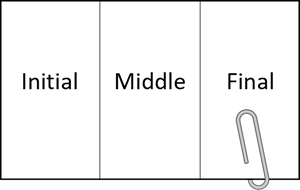
 Is the student struggling with consonant blends?
Is the student struggling with consonant blends?
The term consonant blend refers to the spoken form of two or three consonants that appear together in a word. Each consonant retains its sound when blended. As the student reads more and more words, they will encounter more blends.
- To help the student determine how many sounds they are hearing, have them repeat the word while tapping once for each letter sound in a blend. For example, the word stop would have 4 taps, whereas shop would have only 3 taps.
- Say other words with and without consonant blends, then have students tap out how many sounds they hear and identify those with blends vs. those without blends.
Use questioning and observation to assess the situation and adjust instruction or intervene appropriately. You can also watch a video for general tips on how to help students use Fast ForWord.
![]() In Hungry Tummy, the student builds skills in following directions and basic vocabulary by identifying objects of various colors, shapes, and sizes, in response to verbal instructions.
In Hungry Tummy, the student builds skills in following directions and basic vocabulary by identifying objects of various colors, shapes, and sizes, in response to verbal instructions.
- Language & reading skills: auditory word recognition, following directions, word structure & knowledge, high-frequency words
- Cognitive skills: memory, attention, processing
 Does the student understand the exercise goal/task?
Does the student understand the exercise goal/task?
Observe the student as they work through the exercise demo to determine where their understanding may be breaking down. Make sure the student clearly understands the task of the exercise. Ask: Can you tell me what this exercise wants you to do? If needed, explain how the exercise works. Say: The bear will ask you to select a specific object. You must click and drag the object that best matches the bear’s description into its mouth.
Listen along with the student while they work on the exercise. Say: Repeat the directions back to me and explain why you would choose one answer over the others. This will help you identify if the student is having trouble with listening comprehension, paying attention, and/or understanding the directions.
 Is the student having difficulty clicking and dragging?
Is the student having difficulty clicking and dragging?
Many younger students have a lot of experience with using touch skills on tablets, but limited experience using a computer mouse. Have students practice their mouse skills using the exercise demos, or if possible, have them use a tablet.
Use questioning and observation to assess the situation and adjust instruction or intervene appropriately. You can also watch a video for general tips on how to help students use Fast ForWord.
![]() In Inside the Tummy, the student builds fine motor skills and hand-eye coordination by matching objects by shape and/or color.
In Inside the Tummy, the student builds fine motor skills and hand-eye coordination by matching objects by shape and/or color.
- Language & reading skills: word structure & knowledge, high-frequency words
- Cognitive skills: attention, processing
 Does the student understand the exercise goal/task?
Does the student understand the exercise goal/task?
Observe the student as they work through the exercise demo to determine where their understanding may be breaking down. There is no Go button in this exercise, and students may lose attention. Remind students that they must continue to correctly place all the shapes into Hungry’s tummy to move on to the next puzzle.
 Is the student having difficulty clicking and dragging the puzzle pieces?
Is the student having difficulty clicking and dragging the puzzle pieces?
Many younger students have a lot of experience with using touch skills on tablets, but limited experience using a computer mouse. Have students practice their mouse skills using the exercise demos, or if possible, have them use a tablet.
 Can the student match the shape and color of the puzzle piece to its corresponding outline in Hungry’s tummy?
Can the student match the shape and color of the puzzle piece to its corresponding outline in Hungry’s tummy?
Listen in as the student works on the Inside the Tummy exercise.
- Have the student point to each shape and name the shape and color.
- Ask the student to point to where the object should be placed in Hungry’s tummy.
- Have the student use the mouse to click, hold and drag the shape correctly once he or she has demonstrated where it should be placed.
 Is the student frustrated because it doesn’t seem like they are making progress in the exercise?
Is the student frustrated because it doesn’t seem like they are making progress in the exercise?
Explain to the student that it takes just 15 correct answers in a row to get another “star” and move on to the next set of puzzles.
Use questioning and observation to assess the situation and adjust instruction or intervene appropriately. You can also watch a video for general tips on how to help students use Fast ForWord.
![]() In Packing Pig Goes to Work, the student builds letter recognition and naming skills for uppercase and lowercase letters by identifying uppercase and lowercase letters.
In Packing Pig Goes to Work, the student builds letter recognition and naming skills for uppercase and lowercase letters by identifying uppercase and lowercase letters.
- Language & reading skills: auditory word recognition, print concepts
- Cognitive skills: memory, attention, processing
 Does the student understand the exercise goal/task?
Does the student understand the exercise goal/task?
Observe the student as they work through the exercise demo to determine where their understanding may be breaking down. Make sure the student clearly understands the task of the exercise. Ask: Can you tell me what this exercise wants you to do?
If needed, explain how the exercise works. Say: Click the loudspeaker to hear a letter name and see the letter. At first, the letter that is the correct answer flashes to show you which letter to select. Later on, you will need to listen carefully for the letter name and then choose the correct answer from the letters you see on the screen. As you observe the student, determine if you need to help the student remain focused or if the student is having trouble associating the spoken letter name to the written letter.
 Is the student having difficulty hearing the subtle difference between close sounding letter names, such as b and d or m and n?
Is the student having difficulty hearing the subtle difference between close sounding letter names, such as b and d or m and n?
The pronunciation of most letter names includes at least one sound the letter commonly represents. In the letters b, c, d, g, p, t, the sound comes first and is followed by the /ee/ vowel sound.
It is important to devote attention to helping a student learn the letter name. It might be helpful to provide a name or other key word that students can associate with the letter (such as bee for b and deer for d) to help them differentiate.
 Is the student confusing lowercase b and d?
Is the student confusing lowercase b and d?
 Struggling readers may confuse these two letters and reverse them.
Struggling readers may confuse these two letters and reverse them.
With a pencil, lightly write an uppercase B. Then write a lowercase b over top of it in another color. The lowercase b fits inside of it!
Students can use this trick to help them discriminate between these two commonly confused letters.
 Does the student not know alphabet letter names?
Does the student not know alphabet letter names?
Everyone learns the alphabet in different ways. Provide a variety of activities for different types of students:
- Visual – Using letter cards play sorting and memory games where students have to make pairs of matching uppercase and lowercase letters.
- Auditory – Have the student sing along with the Alphabet song to hear the letter names, or click a letter to hear Packing Pig say the letter name.
- Kinesthetic – Let students trace the shape of the letters on flashcards and then “draw” the shapes with their fingers on the floor, on doors or desks, or other places.
 Is the student frustrated because they don’t feel like they are making progress?
Is the student frustrated because they don’t feel like they are making progress?
Check the student’s Progress Report to identify which group (or groups) of letters the student is stuck on. Then play this game with the student to help you quickly identify which letter the student is having trouble with, and show the student how easily they can progress to a new group of letters.
- Using sticky notes, write each letter from the group on a single note.
- Put the letters in front of the student in alphabetical order, and explain how the game works. Say: We’re going to practice our letters. I’m going to say a letter out loud, and then I’d like you to point to that letter. Take your time and do your best! To progress to the next group, the student must get consecutive correct answers:
- 3-letter strings (e-f-g) = 12 consecutive correct answers
- 4-letter strings (a-b-c-d) = 16 consecutive correct answers
- 5-letter strings (l-m-n-o-p) = 20 consecutive correct answers
- Say a letter and have the student point to that letter. Continue to practice with the student on any letters they may have difficulty with.
Use questioning and observation to assess the situation and adjust instruction or intervene appropriately. You can also watch a video for general tips on how to help students use Fast ForWord.
![]() In Packing Pig Has Lunch, the student builds letter recognition and naming skills for uppercase and lowercase letters by identifying and selecting matching pairs of uppercase and lowercase letters.
In Packing Pig Has Lunch, the student builds letter recognition and naming skills for uppercase and lowercase letters by identifying and selecting matching pairs of uppercase and lowercase letters.
- Language & reading skills: auditory word recognition, print concepts
- Cognitive skills: memory, attention, processing
 Does the student understand the exercise goal/task?
Does the student understand the exercise goal/task?
Observe the student as they work through the exercise demo to determine where their understanding may be breaking down. Make sure the student clearly understands the different tasks in the exercise. Ask: Can you tell me what this exercise wants you to do? If needed, work with the student to make sure they understand how the exercise works.
There are 3 tasks in this exercise:
-
Task 1 – Have the student point to each letter on the screen and name that letter, then point to the matching letter. After saying the matching letters, then have the student use the mouse to click the matching letters to clear them. This slows the student down to improve focus and accuracy.
-
Task 2 – The letters are not visible until a square is clicked. Make sure the student makes a match as soon as it is presented by clicking the matching letter again before moving on to other letters; otherwise, the letters in that missed match will no longer be visible.
-
Task 3 – The letters are only visible for a brief time when clicked. To help the student remember where a matching letter was first seen, encourage the student to use a familiar pattern such as the reading pattern (top row from left to right, then move down to next row, follow left to right again). Using familiar patterns can help the student remember where the letters appeared.
 Is the student ineffectively or improperly clicking the answer buttons?
Is the student ineffectively or improperly clicking the answer buttons?
When a student struggles it is usually associated with a change in task. The flatline you see in their Progress chart is almost always associated with improper “clicking” of the boxes in one of two ways:
-
Double-clicking a letter before moving to the next one. Double-clicking is an almost reflexive action for some students.
-
“Opening” all letter boxes before beginning to match letters.
Teach the student how to carefully click each answer button only once, then carefully move the mouse to the next answer button. Also teach them to click slowly through the answer buttons so they notice and confirm the matching letter as soon as it is presented.
 Is the student attempting to find matches in a haphazard way?
Is the student attempting to find matches in a haphazard way?
In the later levels of the exercise, the student has a limited number of clicks to find a match. The more they click around randomly looking for a letter match, the more clicks they lose and the less progress they will make. Clicking randomly will decrease the number of available clicks more quickly than using a strategy. Guide the student in using the following strategies:
-
Teach the student to use a left-to-right, top-to-bottom strategy. After clicking the first object, the student should hold that letter in their memory while they go left-to-right seeking the matching letter. Clicking in a pattern can help the student remember the sound for each location on the screen.
-
Have the student remember the first letter and then click until they find the matching letter. If the student can’t remember the first letter, have the student click the location again to commit it to memory.
-
Have the student continually whisper the first letter until they locate the matching letter. When the student finds the match to the letter they are whispering, have them go back and click the original location to complete the match. Repeat this process with the next letter.
 Is the student having trouble identifying the different letters?
Is the student having trouble identifying the different letters?
Everyone learns the alphabet in different ways. Provide a variety of activities for different types of students:
- Visual – Using letter cards play sorting and memory games where students have to make pairs of matching uppercase and lowercase letters.
- Auditory – Have the student sing the Alphabet song. Sing along with the student, or have them sing in a group.
- Kinesthetic – Let students trace the shape of the letters on flashcards and then “draw” the shapes with their fingers on the floor, on doors or desks, or other places.