Foundations II – Cosmic Reader
On this page:

About Cosmic Reader
The Fast ForWord Foundations II exercise Cosmic Reader focuses on the following tasks, goals, and skills.
Task. Listen to a story while looking at pictures, and then answer questions and follow instructions related to that story.
Goal. Develop the following cognitive and language & reading skills:
|
Language & reading skills |
|
|
Listening comprehension |
The ability to understand successive sentences and derive meaning from a story. |
|
Following directions |
The ability to listen to spoken directions of increasing length and complexity, comprehend them, and keep them in memory long enough to plan and carry out the required action. |
|
English grammar |
The ability to understand the elements of the English language including proper word order, syntax, vocabulary, prefixes and suffixes, plurals, and subject-verb agreement. |
|
Vocabulary |
The understanding of words in terms of meaning, phonological structure, and grammatical role. |
|
Cognitive skills |
|
|
Memory |
The ability to hold a statement, question, or instruction in working memory while retrieving picture-concept associations from long-term memory and identifying the best response. |
|
Attention |
The ability to sustain and focus attention. |
|
Processing |
The ability to process spoken sentences and complex images (auditory, visual, and linguistic skill building). |
|
Sequencing |
The ability to use word order to comprehend simple and complex sentences, questions, and instructions and to organize a response that follows a specified sequence of actions. |
About the science
Cosmic Reader includes three stories across three speech processing levels. It presents the first story with the speech sounds digitally altered using patented methods (including selective intensity increases) to provide enhanced learning opportunities. The consonant sounds in each word have been enhanced relative to the vowel sound. For example, the word cat is initially presented with acoustically modified versions of the /k/ and /t/ sounds. As the student progresses through the stories, Cosmic Reader decreases this processing and eventually presents the last story using natural speech.
- Level 3 (more processed). Chicken Licken
- Level 4 (less processed). Big Bad Pigs
- Level 5 (natural speech). Little Red
Note: Foundations I includes all five patented speech processing levels, whereas Foundations II only includes the highest three processing levels (Levels 3-5).
How students use Cosmic Reader
The object of Cosmic Reader is to listen to a story while looking at pictures, and then answer questions and follow instructions related to that story. It comprises three stories: Chicken Licken, Big Bad Pigs, and Little Red. Each story presents 4 chapters, and each chapter includes 3 activities:
- Listening Comprehension. Presents a chapter of the story, then presents questions that test the comprehension of the story
- English Grammar. Presents questions that test the comprehension of sentences
- Following Directions. Presents activities that test the ability to comprehend and follow directions
When the student completes all three activities in a chapter, Cosmic Reader presents the next chapter in the current story. This continues until all four chapters in the current story are completed. Each activity is detailed as follows.
Cosmic Reader begins each chapter with the Listening Comprehension activity, which presents a narration and then challenges the student to answer questions that are specifically designed to build comprehension and memory for details, main ideas, and relationships within the story.
To work on the Listening Comprehension activity, the student clicks the Go button to start the narration. The exercise aurally presents a chapter of the story along with illustrations. The current chapter is indicated above the Go button. As the exercise presents each page in a chapter, the bar below the illustrations indicates how much content remains in the chapter. When the narration ends, the student clicks the Go button to hear a question related to the story. The student must then click the picture that illustrates the correct answer.
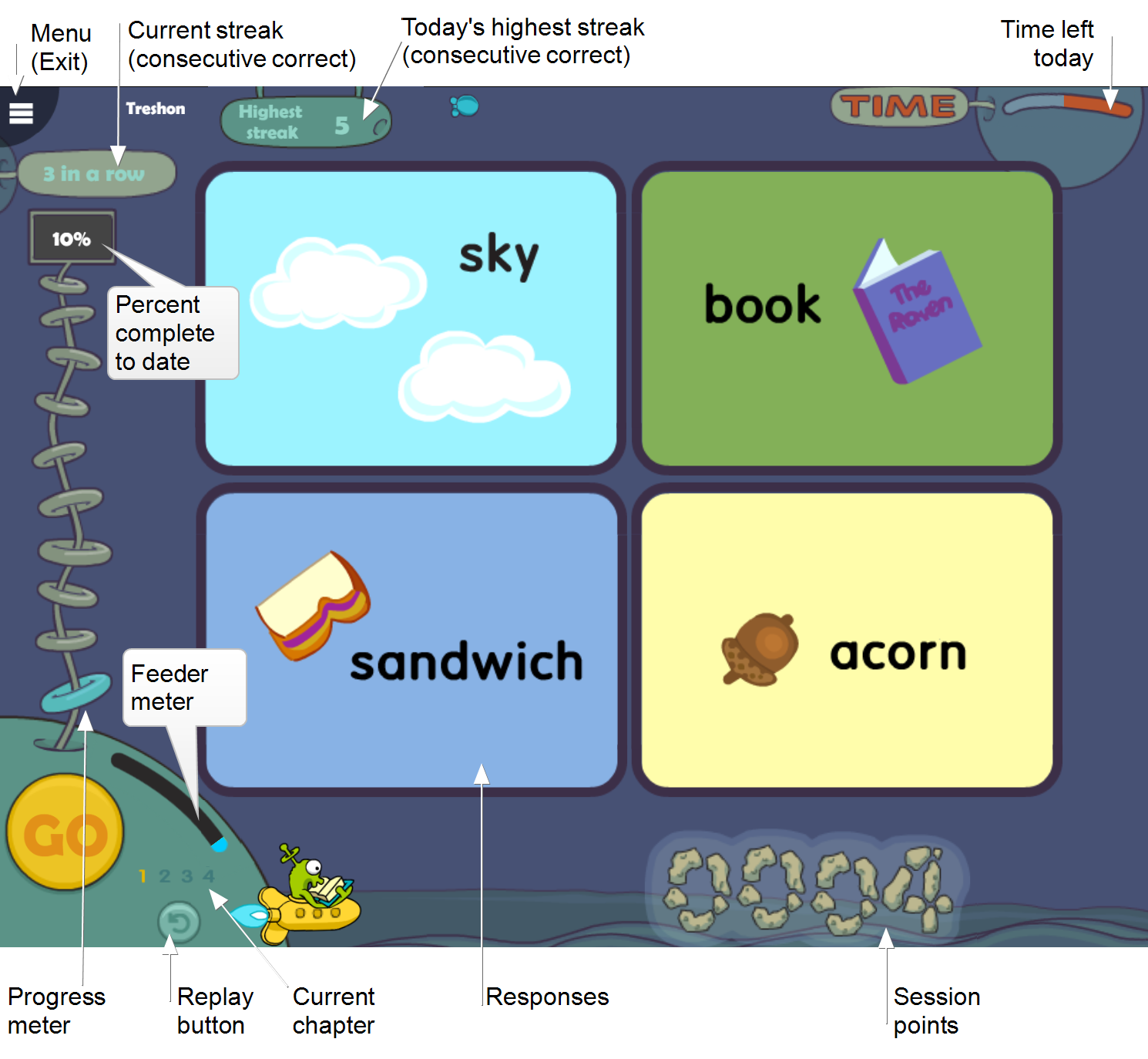
The second task in the chapter is the English Grammar activity, which helps develop the understanding of language structures by challenging the student to understand spoken sentences and then identify visual representations of each sentence. These questions and sentences include grammatical structures with a range of difficulty. For example:
- “The house is falling from the tree.” (easier)
- “The house that the branch is holding is falling from the tree.” (harder)
To work on the English Grammar activity, the student clicks the Go button to hear a sentence. The exercise presents two to four pictures that are possible representations of the sentence. The student must then click the picture that is the most accurate representation. Points are awarded for each correct answer.
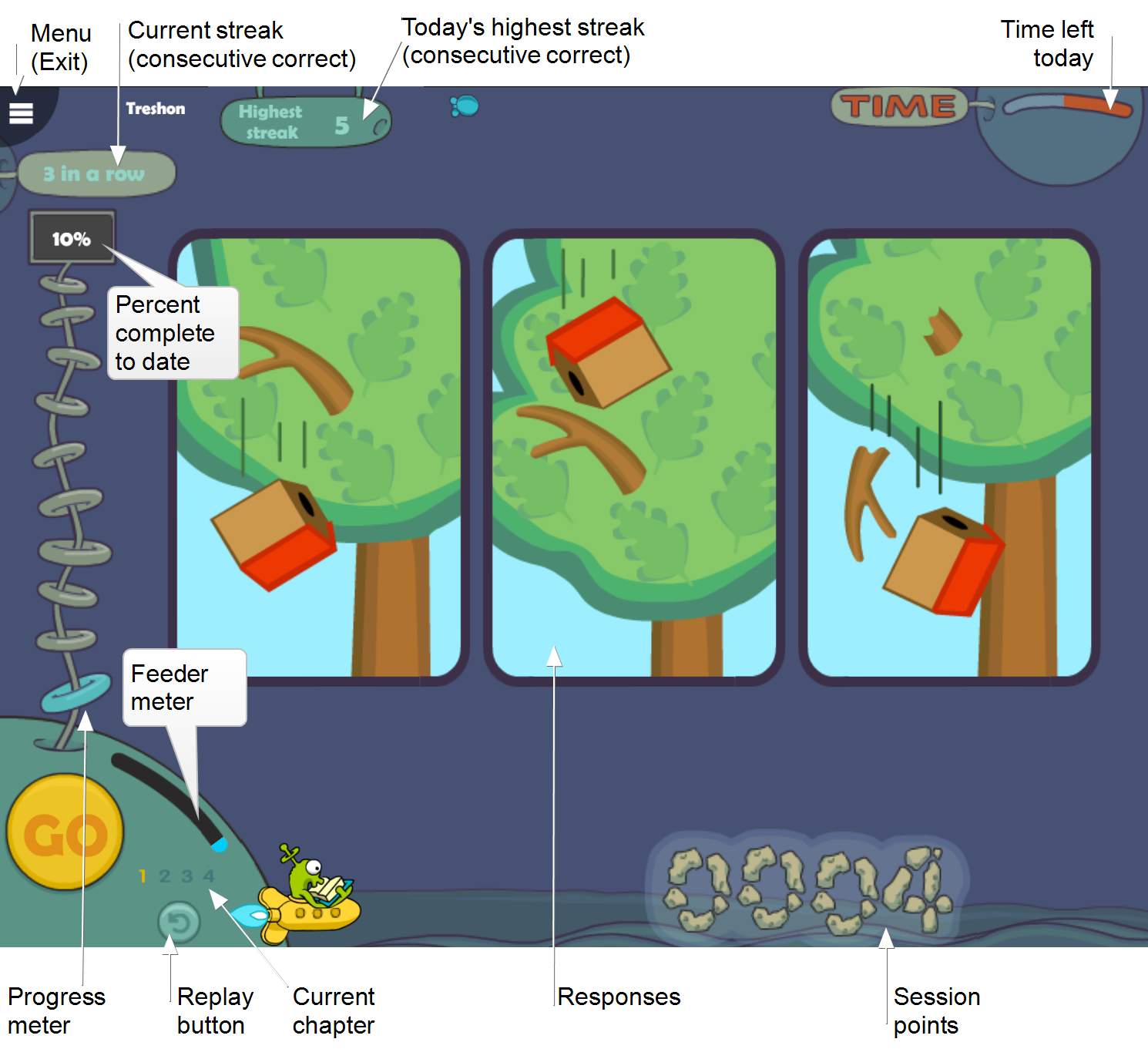
The final task in the chapter is the Following Directions activity, which presents increasingly complex directions as the student progresses in the exercise. The student must understand these directions in order to execute them. The directions vary in difficulty. For example:
- “Touch the red chicken and the yellow chicken.” (easier)
- “Put the large red house between the yellow chicken and the brown house.” (harder)
To work on the Following Directions activity, the student clicks the Go button to hear an instruction. The student must then follow that instruction. To move an object, the student must drag the object to the new location. Points are awarded for each correct answer. If an incorrect object is clicked, or an object is moved to an incorrect location, the trial ends and the correct response is demonstrated.
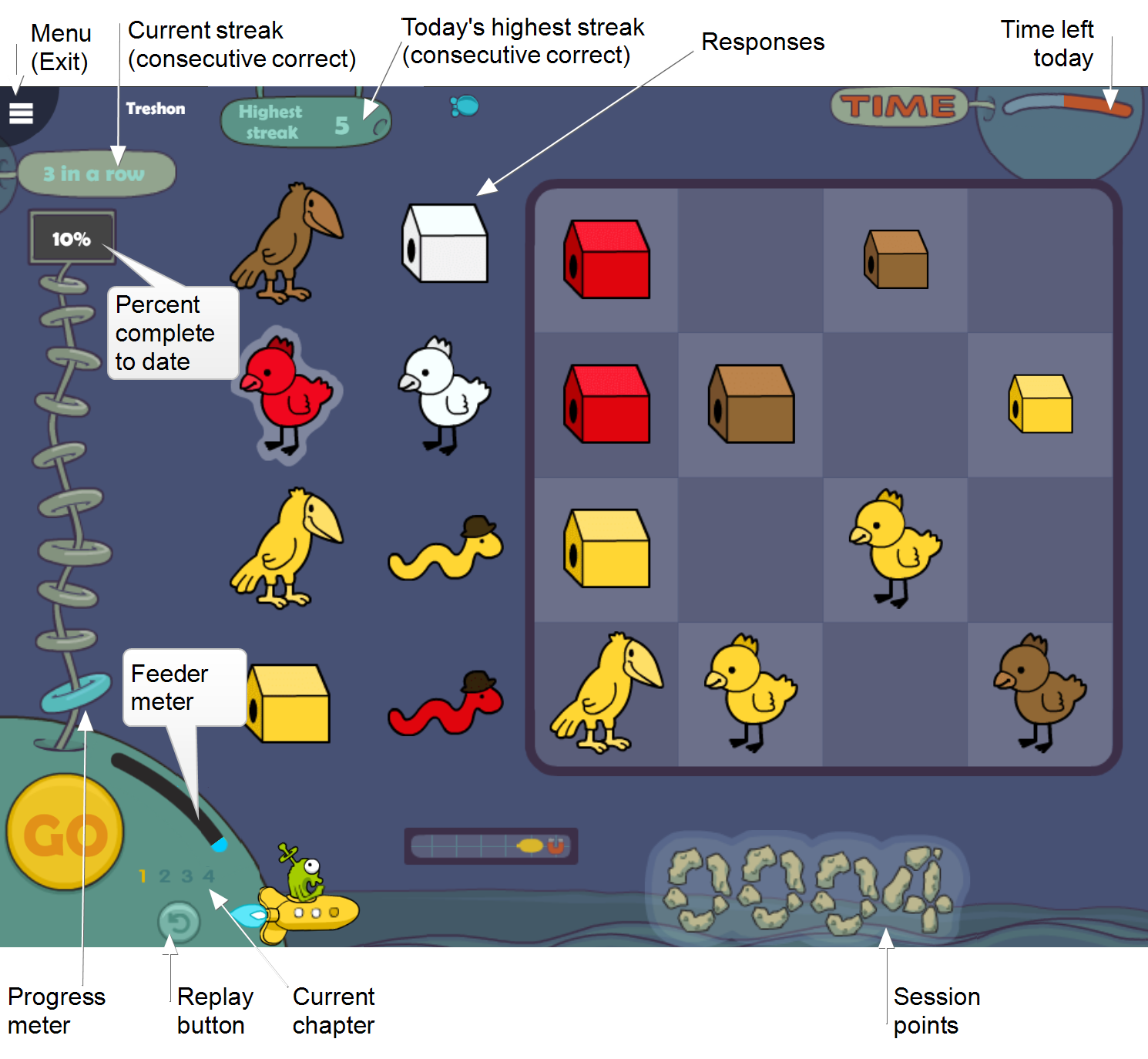
|
Replay button. During each trial, the student can click the Replay button to repeat the stimuli again. The Replay button is only available during a trial. |
|
Keyboard shortcuts. Students who are not able to use a mouse can use keyboard shortcuts in the first two activities, Listening Comprehension and English Grammar (not available on touchscreen devices).
|
|
Time. The timer at the top of the screen shows the amount of time the student needs to work on the exercise that day, which is based on the student's protocol. It fills in from left to right as time elapses. When the time requirement is met, the exercise automatically closes and returns to the remaining exercises scheduled for that day. If this is the last exercise for the day, Today’s report opens. |
|
Menu. The student can use this menu to exit the exercise early, to check the network connection status, and to see exactly how much time is left to meet the day’s protocol for that exercise. To learn more see Exiting an exercise. |
Autoplay
To help speed up progress, the student can use Autoplay to take a set of multiple trials with a single click of the Go button. Autoplay becomes available early in the exercise, after the student demonstrates a basic understanding of the concepts (usually after passing a small group of trials). Once introduced, Autoplay turns on by default. The student can turn it off or back on at any time.
When Autoplay is on, the student clicks the Go button one time to start a set of trials. Autoplay always starts with a set of 3 trials. The Autoplay counter shows the number of trials in the current set. If the student gets all of the trials in the set correct, the exercise adds one more trial to the next set. If the student gets any of them incorrect, the component removes one trial from the next set. An Autoplay set will never be less than 3 trials.
The student can earn bonus points by responding correctly to all trials in an Autoplay set. For example, in a set of 3 trials, if each trial earns 2 points, the student would earn 6 bonus points after responding correctly to all 3 trials in the set.

How students progress in Cosmic Reader
Progression
In Cosmic Reader, the student works on 3 different stories, each at a different speech processing level. Each story is divided into 4 chapters. After listening to a chapter narration, the student progresses through 3 activities in that chapter, as follows:
- Listening Comprehension. In each chapter, the student works on 4 listening comprehension questions, for a total of 16 per story.
- English Grammar. In each chapter, the student works on 36 English grammar items, for a total of 144 per story. Each story presents 31 grammatical structures, ranging in difficulty from early developing structures (for example, comparative with -er: “The basket is bigger”) to later developing structures (for example, object relatives with relativized objects: “The napkin covers the wolf that the basket is holding”).
- Following Directions. In each chapter, students are presented with 20 commands, for a total of 80 per story. Within each set of commands, the difficulty level increases from less complex (“Touch the red hat and the green cup”) to more complex (“Put the small orange fish between the red dish and the blue basket”).
Advancement
After the student has responded to all trials in a story, Cosmic Reader evaluates the student’s performance across all chapters and activities in the story. The student must meet the following criteria to advance to the next story.
- Listening Comprehension. The student must answer 100% of the 16 trials in the story correctly. Cosmic Reader evaluates each chapter independently for listening comprehension. Once the student meets the listening comprehension criterion for a given chapter, the student will not repeat the narration or the listening comprehension trials for that chapter.
- English Grammar. The student must answer 90% of the 144 trials in the story correctly (130 out of 144 correct).
- Chicken Licken only requires 89 out of 98 of the least difficult trials correct; the remaining 46 trials are presented as additional practice.
- Following Directions. The student must answer 90% of the 80 trials in the story correctly (72 out of 80 correct)
- Chicken Licken only requires 36 of the 40 least difficult trials correct; the remaining 40 trials are presented as additional practice
Mastery
To complete the exercise, the student must master all of the skills in the exercise and reach a percent complete score of 100%. If the exercise is revisited, the student will continue to repeat the content at the highest levels. To learn more see Completing a component.
How Cosmic Reader rewards progress
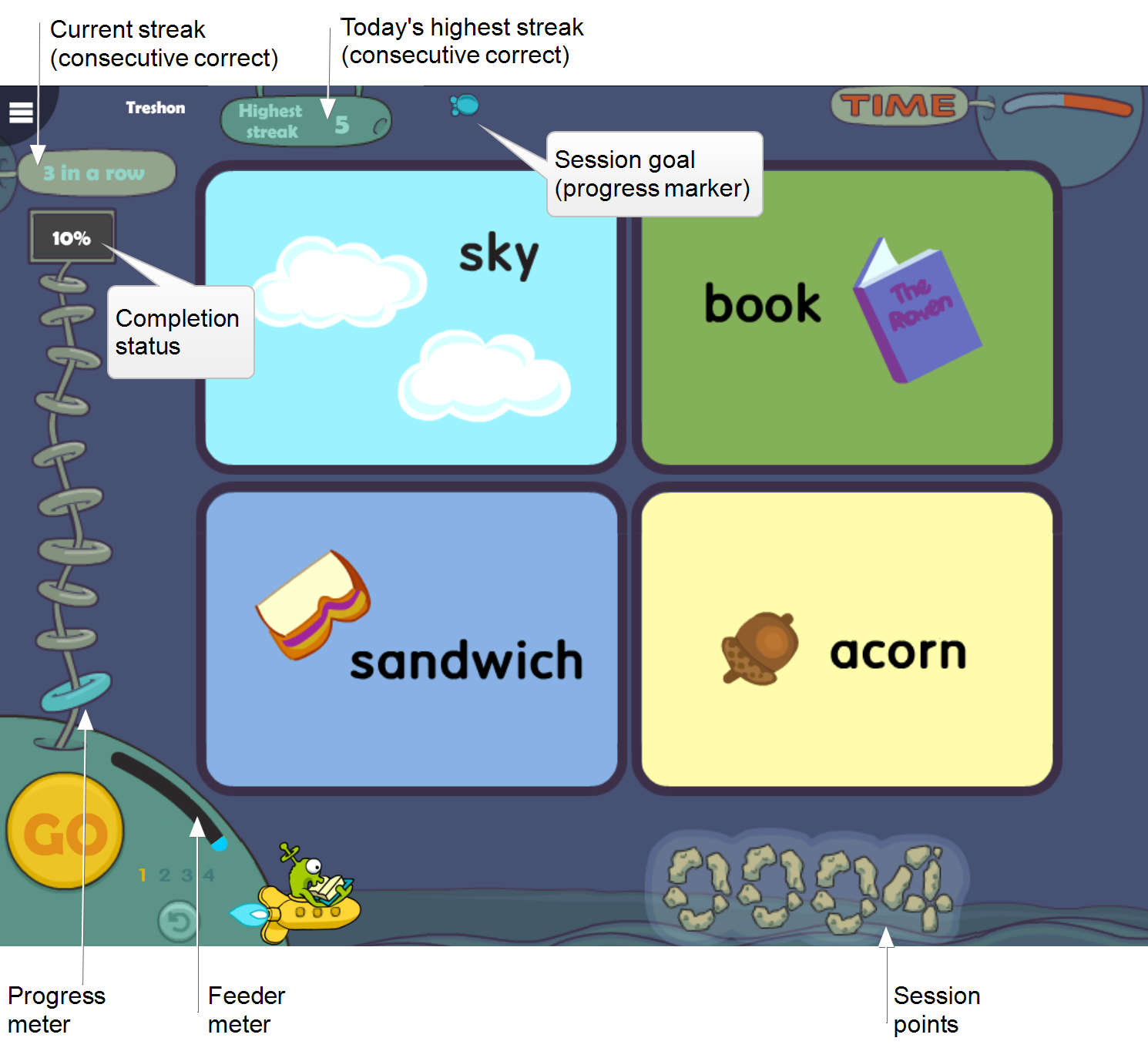
|
Session points. The exercise awards points as follows:
|
|
Feeder meter. The feeder meter tracks and celebrates every 1% of content completion. At 10% complete, the meter is full, and it “feeds” that percentage into the progress meter and resets. For more on percent complete scores see the student’s Progress report |
|
Progress meter. The progress meter tracks and celebrates every 10% of content completion. Each marker represents 10% of the exercise. When all 10 markers light up, the exercise is complete. For more on percent complete scores see the student’s Progress report. |
|
Completion status. The completion status sign shows the actual percent complete score for the exercise. The score updates each time the student completes 1%. For more on percent complete scores see the student’s Progress report. |
|
Current streak (3 in a row). At the start of each new session, the exercise tracks and shows the current “winning streak” of consecutive correct trials. After 3 consecutive correct trials in a session, a “3 in a row” sign slides onto the screen. The score increments until the streak is broken (on the first incorrect trial), at which point the sign disappears from view. The current streak sign resets to zero at the end of each streak, and at the start of the next session. |
|
Highest streak. At the start of each new day, the exercise tracks and shows the student’s best “winning streak” of consecutive correct trials. The score appears after the first 3 consecutive correct trials, and remains on the screen throughout the day. Any time the student surpasses his or her highest streak that day, the sign updates to show the latest number. The highest streak score resets to zero at the start of the next day. |
|
More rewards. In addition to the current streak sign, the exercise uses other fun animations to encourage progress.
|