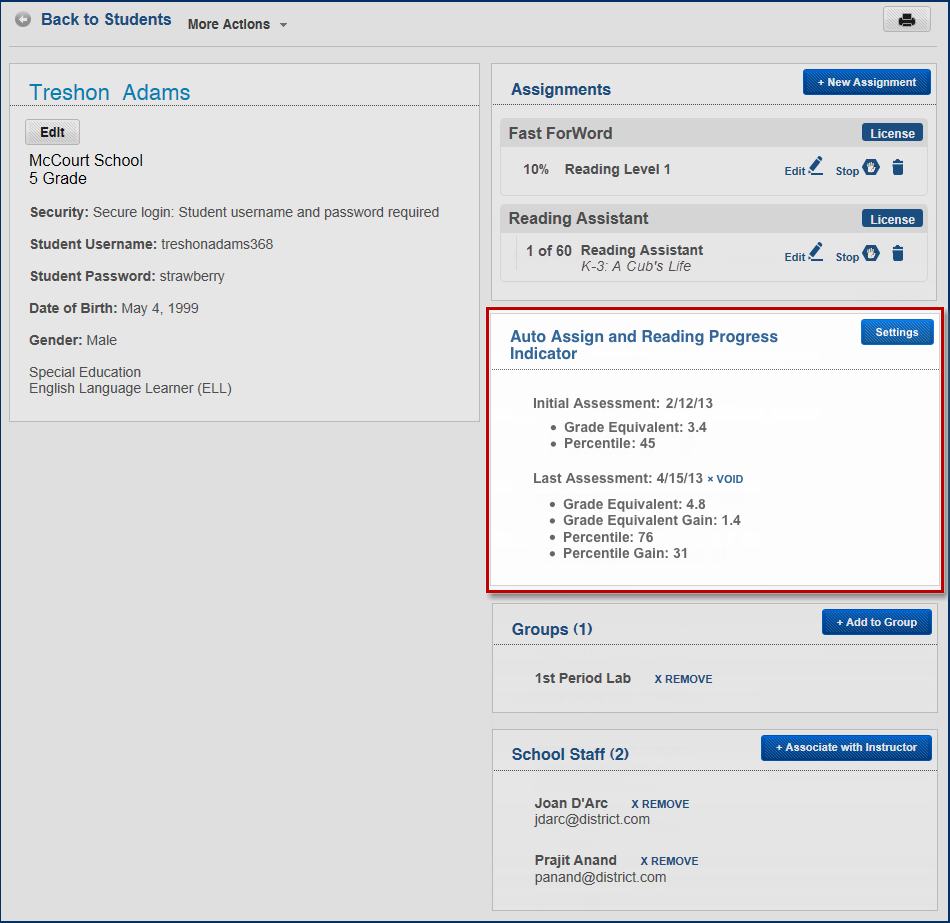The Auto Assign and Reading Progress Indicator panel in a student's profile provides access to the following features, detailed in these topics. To learn more about RPI see RPI assessments. To learn how to manually administer assessments see Assign Manual RPI tests.
- Set RPI access for students
- Void RPI assessments
- Fast ForWord Auto Assign
- Reading Assistant Plus Auto Initial Assignment
Tip: If most of your students are going to use the same settings, set those options at the school level (district/school managers only). That way, all students at the school will automatically use the preferred setting upon enrollment.